
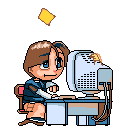

Everyone has a favourite charity - here's an easy way to help yours. It's a search engine (just like Google or Yahoo.) Here's their FAQ page:
You simply click participating nonprofits (left sidebar), then choose your charity. (For example, we clicked on the letter 'N', and chose Native American Aid on page 15.) Then go to home page, enter the charity name in the verify box and hit verify. The search like you usually would. If you want to go a step further, choose
Add GoodSearch to your IE, Firefox, or Mac toolbar 
OR
Note - if you add Goodsearch to your toolbar it does NOT remove Google, Yahoo, or whatever else you use. It simply ADDS Goodsearch as an option. You can also click on the "amount raised" button to see how much has been raised for your charity so far. Happy giving!
No comments:
Post a Comment